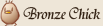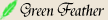|
 Jun 4 2010, 02:41 AM Jun 4 2010, 02:41 AM
Post
#61
|
|
|
Dude... Bummer Group: Veterans Joined: 3-May 10 |
|
|
|
|
 Jun 4 2010, 02:47 AM Jun 4 2010, 02:47 AM
Post
#62
|
|
|
Member Group: Veterans Joined: 4-March 07 |
|
|
|
|
 Jun 4 2010, 02:56 AM Jun 4 2010, 02:56 AM
Post
#63
|
|
|
Dude... Bummer Group: Veterans Joined: 3-May 10 |
Oh duh the pre-order bonus is a horse *face-palm*. Anyway do you get to choose what color of pet you get like in Sunshine Island? |
|
|
|
 Jun 4 2010, 02:53 PM Jun 4 2010, 02:53 PM
Post
#64
|
|
|
Tin Soldier Group: Veterans Joined: 1-September 08 |
Are there a bunch of pets that you have to befriend or is it like the older games where you're given a dog or a cat?
I'm getting excited for this game.. My DS has been collecting dust for too long. |
|
|
|
 Jun 5 2010, 04:26 PM Jun 5 2010, 04:26 PM
Post
#65
|
|
|
Member Group: Members Joined: 6-April 09 |
I looked in the stickies, but I couldn't find more detailed information about the controls for this game. Is it mostly D-Pad and ABXY buttons or will it be mostly-stylus only? I know the A and B buttons are interact/jump type buttons, but what kind of thing do you use to use tools?
I really didn't like the stylus-exclusive controls in Island of Happiness, so I'm hoping this game is more like Sunshine Islands control-scheme or at least has options to use the buttons most of the time. |
|
|
|
 Jun 5 2010, 09:04 PM Jun 5 2010, 09:04 PM
Post
#66
|
|
|
Dude... Bummer Group: Veterans Joined: 3-May 10 |
I looked in the stickies, but I couldn't find more detailed information about the controls for this game. Is it mostly D-Pad and ABXY buttons or will it be mostly-stylus only? I know the A and B buttons are interact/jump type buttons, but what kind of thing do you use to use tools? I really didn't like the stylus-exclusive controls in Island of Happiness, so I'm hoping this game is more like Sunshine Islands control-scheme or at least has options to use the buttons most of the time. I didn't think of that. I really hope you don't have to use the stylus a bunch I hated having to do that. I doubt it will be like that though after IoH they probably decided to let people choose between the stylus and D-pad. At least that's what I'm hoping they decided (IMG:style_emoticons/default/lalaexdee.gif) . |
|
|
|
 Jun 6 2010, 03:58 PM Jun 6 2010, 03:58 PM
Post
#67
|
|
|
Member Group: Members Joined: 6-April 09 |
I didn't think of that. I really hope you don't have to use the stylus a bunch I hated having to do that. I doubt it will be like that though after IoH they probably decided to let people choose between the stylus and D-pad. At least that's what I'm hoping they decided (IMG:style_emoticons/default/lalaexdee.gif) . Actually I did a little more research and figured this out yesterday. Controls for this game are in fact, mostly using the buttons & D-Pad. Basic controls go like this: D-Pad: Movement R-Shoulder: Bring up quick tool menu (you can quick select items/tools in your bag with this) L-Shoulder: Toggle RUN on/off (No more having to hold down your run button!) A-Button: Jump/Select B-Button: Interact/Use Tool/Cancel ... I forgot what X and Y do, but one of them opens the backpack/inventory and main menu. Standard stuff. After I figured this out, I dropped money on my preorder right away! The controls aren't annoying at all, in fact for the basic everyday chores and stuff, the controls are probably the best they've done on the NDS (imho). |
|
|
|
 Jun 6 2010, 11:07 PM Jun 6 2010, 11:07 PM
Post
#68
|
|
|
Dude... Bummer Group: Veterans Joined: 3-May 10 |
Actually I did a little more research and figured this out yesterday. Controls for this game are in fact, mostly using the buttons & D-Pad. Basic controls go like this: D-Pad: Movement R-Shoulder: Bring up quick tool menu (you can quick select items/tools in your bag with this) L-Shoulder: Toggle RUN on/off (No more having to hold down your run button!) A-Button: Jump/Select B-Button: Interact/Use Tool/Cancel ... I forgot what X and Y do, but one of them opens the backpack/inventory and main menu. Standard stuff. After I figured this out, I dropped money on my preorder right away! The controls aren't annoying at all, in fact for the basic everyday chores and stuff, the controls are probably the best they've done on the NDS (imho). Haha yeah for no stylus! Thanks to you I am once again super excited for this game. *Edit* I pre-ordered this yesterday. I can't wait for it to come out! |
|
|
|
  |
1 User(s) are reading this topic (1 Guests and 0 Anonymous Users)
0 Members:
| Lo-Fi Version | Time is now: 15th November 2024 - 08:54 AM |