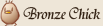|
 Jun 15 2012, 01:30 PM Jun 15 2012, 01:30 PM
Post
#1
|
|
|
Member Group: Members Joined: 6-June 12 |
Will someone tell me how to get a signature? I signed up recently and I don't really know a lot about Ranch Story yet. (IMG:style_emoticons/default/lalasad.gif)
|
|
|
|
 Jun 16 2012, 01:30 AM Jun 16 2012, 01:30 AM
Post
#2
|
|
|
The World Traveller Group: Global Moderators Joined: 14-June 09 |
In your control panel (click 'My Controls' at the top) there should be a section on the left that says 'Personal Profile'. Under that you'll find the 'Edit Signature' button. Just click that, and type whatever you want for your signature. If you want a picture/banner of some kind, then you'll need to get the [IMG] code for it and insert that. Your signature can only be 500x200px including both images and text, as anything larger will just get cut off.
Oh, and for avatars, since I see you don't have one yet, there's an 'Edit Avatar' button in the same area of your control panel. :) |
|
|
|
 Jun 16 2012, 03:26 AM Jun 16 2012, 03:26 AM
Post
#3
|
|
|
An artist of many sorts Group: Veterans Joined: 16-October 09 |
If you don't know how to make/find a signature or avatar, I'd suggest going into the "show off your work" forum and requesting one, considering we have a large number of talented graphic artists on the forum.
|
|
|
|
 Jun 16 2012, 08:21 AM Jun 16 2012, 08:21 AM
Post
#4
|
|
|
Member Group: Members Joined: 6-June 12 |
In your control panel (click 'My Controls' at the top) there should be a section on the left that says 'Personal Profile'. Under that you'll find the 'Edit Signature' button. Just click that, and type whatever you want for your signature. If you want a picture/banner of some kind, then you'll need to get the [IMG] code for it and insert that. Your signature can only be 500x200px including both images and text, as anything larger will just get cut off. Oh, and for avatars, since I see you don't have one yet, there's an 'Edit Avatar' button in the same area of your control panel. :) Okay. Thank you! (IMG:style_emoticons/default/lalagrin.gif) This post has been edited by emery flower147: Jun 16 2012, 08:40 AM |
|
|
|
  |
3 User(s) are reading this topic (3 Guests and 0 Anonymous Users)
0 Members:
| Lo-Fi Version | Time is now: 26th December 2024 - 04:18 PM |