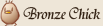|
 Apr 20 2011, 08:43 PM Apr 20 2011, 08:43 PM
Post
#1
|
|
|
Strawberry Goodness Group: Members Joined: 26-October 10 |
I've noticed lately more and more sites have been infected with malicious software. I figured this should be talked about...I know there are random sites you can go to with specific forums for pointing out sketchy and websites that have known infections, but we can talk too. :D
So just list off different sites and programs that you know (either from heavy, accurate research or from personal experience) have malicious software on the I don't know many, but I do know this one (from experience): The My Heritage Celebrity Toolbar - I went on a site I knew about through facebook, and wanted to do their "celebrity morph" where you find out what celebrity you look most like through facial recognition. But then it said I had to download their toolbar first. I didn't really want to, but I figured I would delete the thing right after anyway. So I installed it, did the morph, and forgot about the toolbar. I disabled it, but it was still on my computer and everytime I tried to google search from my address bar, it instead searched through a "powered by Google" My Heritage Search. A little while later, I got fed up and decided to uninstall the program...When I did, my antivirus told me it found a highly dangerous trojan in the uninstall wizard. I immediately had the threat sent to the virus cault and deleted, then I did a security scan TWICE and everything seems a-ok. I have no computer problems, and I have had no problems with security. But it WAS a scare for me, I've never had an experience with malware before. DO NOT DOWNLOAD THIS TOOLBAR NO MATTER THE CAUSE. |
|
|
|
 Apr 21 2011, 04:42 AM Apr 21 2011, 04:42 AM
Post
#2
|
|
|
ADDUURRRRSTRATOR Group: Mayor Joined: 13-January 07 |
Sites offering free toolbars, cursors, icons, wallpapers, ringtones, television shows, movies, (etc) are prone to getting people to download viruses/spyware/malware. Either directly in their own software or services/malicious ads from their sponsors. It's the perfect trap, really.
Best thing to do is research and investigate websites before downloading things (and ESPECIALLY before opening a program). For starters, google the website url, see if people are having problems with or removing it. Glad to hear you were able to fix your computer. It usually takes a scare like that to wise up, though unfortunately some people get in worse situations than you did for their first encounter. :( |
|
|
|
 Apr 21 2011, 09:46 AM Apr 21 2011, 09:46 AM
Post
#3
|
|
|
NEATO! Group: Veterans Joined: 22-April 10 |
Yeah somepeople get immediately into Identity theft and that just terrible
|
|
|
|
 Apr 22 2011, 12:02 AM Apr 22 2011, 12:02 AM
Post
#4
|
|
|
Strawberry Goodness Group: Members Joined: 26-October 10 |
My father had a problem with identity theft a few years ago-- his credit card started showing trips to mexico and stuff.. We got everything all sorted out though, as far as I know. I don't really think I understood all of the details at the time.
Also, whats the deal with "pocodot?" I noticed there's been some bots going around youtube commenting on popular videos saying such-and-such person has a profile on "pocodot" and the comment automatically gets over 100 likes. I did some research and read something about the site being filled with viruses even before you sign up, and that it sells your information to third parties and it doesn't let you delete anything you put there...Does anyone know if it's true? I wouldn't go on the site anyway -- it looks like another facebook/myspace rip-off -- but I want to know if I should warn others and go along with the "anti-pocodot" campaigns on youtube. |
|
|
|
 Apr 22 2011, 12:11 AM Apr 22 2011, 12:11 AM
Post
#5
|
|
|
NEATO! Group: Veterans Joined: 22-April 10 |
just advertising for a virus nest s all they wont stop the bots quick enough unless they start filtering comments
|
|
|
|
 Apr 22 2011, 03:09 AM Apr 22 2011, 03:09 AM
Post
#6
|
|
|
Member Group: Veterans Joined: 4-March 07 |
|
|
|
|
 Apr 22 2011, 07:17 AM Apr 22 2011, 07:17 AM
Post
#7
|
|
|
Member Group: Advanced Members Joined: 28-October 07 |
Yeah basic safety techiniques people learn over the years or just common sence, its a shame most people in the coming up internet generation don't grasp it as well as people who grew up with it in the 80s/90s.
|
|
|
|
 Apr 22 2011, 10:54 PM Apr 22 2011, 10:54 PM
Post
#8
|
|
|
Strawberry Goodness Group: Members Joined: 26-October 10 |
True. I don't slip up very often when I'm dealing with computer viruses. I'm pretty sure this is the only time I've ever actually had to deal with malicious software. I guess you could say I'm pretty lucky.
I read a bit more on pocodot - found out that the stuff about it keeping/selling your information is true, but (apparently) it is virus-free. I'd still be a little careful though, just in case; I still don't trust that website. |
|
|
|
 Apr 22 2011, 11:41 PM Apr 22 2011, 11:41 PM
Post
#9
|
|
|
NEATO! Group: Veterans Joined: 22-April 10 |
information selling is a big thing nowadays
|
|
|
|
 Apr 27 2011, 07:01 PM Apr 27 2011, 07:01 PM
Post
#10
|
|
|
Strawberry Goodness Group: Members Joined: 26-October 10 |
Yeah, it is.. Scary thought, really. D:
|
|
|
|
  |
4 User(s) are reading this topic (4 Guests and 0 Anonymous Users)
0 Members:
| Lo-Fi Version | Time is now: 18th January 2025 - 07:26 PM |