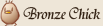|
 Sep 13 2009, 04:38 AM Sep 13 2009, 04:38 AM
Post
#121
|
|
|
Member Group: Veterans Joined: 13-August 09 |
(IMG:http://img171.imageshack.us/img171/9862/tearscharmy.png)
Tried something new with the dual-border, and the brush I used seems a little empty. Tell me if you want adjustments before I make the avvy. |
|
|
|
 Sep 13 2009, 04:45 AM Sep 13 2009, 04:45 AM
Post
#122
|
|
|
Charrcharrs Group: Site Contributor Joined: 16-July 08 |
I keep on looking at it and it feels like something needsto be added to it but I don't know what.... ;__; It's probably me being indecisive again but overall I do love it! ^-^
If you want you can try add something to it, but I am happy with how it is and will wait for an avatar! |
|
|
|
 Sep 13 2009, 05:03 AM Sep 13 2009, 05:03 AM
Post
#123
|
|
|
Member Group: Veterans Joined: 13-August 09 |
(IMG:http://img29.imageshack.us/img29/5087/tearscharmyavy.png)
(IMG:http://img225.imageshack.us/img225/9862/tearscharmy.png) I made it a little bigger, the focal image I mean. That makes a little bit of a difference. Tell me if you want any changes made. |
|
|
|
 Sep 13 2009, 05:09 AM Sep 13 2009, 05:09 AM
Post
#124
|
|
|
Charrcharrs Group: Site Contributor Joined: 16-July 08 |
Ah! Yesh, thankyou Mr. Harvest Sprite. *Uploads to photobucket* I will remember to give credit to you first off this time. (IMG:style_emoticons/default/lalaexdee.gif)
|
|
|
|
 Sep 13 2009, 05:10 AM Sep 13 2009, 05:10 AM
Post
#125
|
|
|
Member Group: Veterans Joined: 13-August 09 |
Haha okay, I'm glad you like it! 11th completed request. :3
BUT I NEED MOAR! :D |
|
|
|
 Sep 13 2009, 05:21 AM Sep 13 2009, 05:21 AM
Post
#126
|
|
|
Respawn Group: Oscar Joined: 12-August 08 |
How on earth do you upload these sets? Through Photobucket?
Enlighten me! |
|
|
|
 Sep 13 2009, 05:22 AM Sep 13 2009, 05:22 AM
Post
#127
|
|
|
Member Group: Veterans Joined: 13-August 09 |
|
|
|
|
 Sep 13 2009, 05:34 AM Sep 13 2009, 05:34 AM
Post
#128
|
|
|
Respawn Group: Oscar Joined: 12-August 08 |
It's cuz I downloaded GIMP, is that what you use? It's so confusing! I CAN'T DO IT!!!!!! HELP ME
|
|
|
|
 Sep 13 2009, 05:35 AM Sep 13 2009, 05:35 AM
Post
#129
|
|
|
Member Group: Veterans Joined: 13-August 09 |
I used to use it, but I use Photoshop now.
Which is at least 10x more confusing. LOL. Go look up some tutorials, there is no real way to explain it. |
|
|
|
 Sep 13 2009, 05:39 AM Sep 13 2009, 05:39 AM
Post
#130
|
|
|
Respawn Group: Oscar Joined: 12-August 08 |
It's okay. I quit.
Now I really can appreciate what you guys do, honestly it looks confusing as heck! I totally will not take a set for granted! I just had an epiphany! (IMG:style_emoticons/default/lalagrin.gif) I'm glad you were here to see it HS. |
|
|
|
 Sep 13 2009, 05:41 AM Sep 13 2009, 05:41 AM
Post
#131
|
|
|
Member Group: Veterans Joined: 13-August 09 |
That's always exciting.
Really spend 20 minutes messing around and it becomes incredibly easy. Half of making a set is just placement, 1/4 is color, and the last 1/4 is actual original design we do ourselves. |
|
|
|
 Sep 13 2009, 05:42 AM Sep 13 2009, 05:42 AM
Post
#132
|
|
|
Respawn Group: Oscar Joined: 12-August 08 |
But how do you make it the right size?
|
|
|
|
 Sep 13 2009, 05:44 AM Sep 13 2009, 05:44 AM
Post
#133
|
|
|
Charrcharrs Group: Site Contributor Joined: 16-July 08 |
Fiddle with the tools in the window on the left, the blue colourd ones, one of them can resize things.
|
|
|
|
 Sep 13 2009, 05:49 AM Sep 13 2009, 05:49 AM
Post
#134
|
|
|
Respawn Group: Oscar Joined: 12-August 08 |
It's okay. I just deleted GIMP. I liked the dog on it...
|
|
|
|
 Sep 13 2009, 05:52 AM Sep 13 2009, 05:52 AM
Post
#135
|
|
|
Charrcharrs Group: Site Contributor Joined: 16-July 08 |
I'd just love to see you try and work on Photoshop.
|
|
|
|
 Sep 13 2009, 06:33 AM Sep 13 2009, 06:33 AM
Post
#136
|
|
|
Respawn Group: Oscar Joined: 12-August 08 |
I would die of frustration! I'd be all "!$%&* program, I'm clicking UNDO, so undo the %^*\! thing!!!" XDXD Nah, not that bad.
|
|
|
|
 Sep 13 2009, 03:33 PM Sep 13 2009, 03:33 PM
Post
#137
|
|
|
Member Group: Veterans Joined: 13-August 09 |
I appreciate the discussion but keep it out of my request topic if its gonna be this much. ;D
More requests plox..... |
|
|
|
 Sep 13 2009, 05:17 PM Sep 13 2009, 05:17 PM
Post
#138
|
|
|
Retired Superhero Group: Veterans Joined: 6-September 09 |
You seem really talented with this, and I think it's about time I got a siggy and avatar, so here I go. :)
Signature: Image(s):Alan, Ben, Collin, Daren, Edge Color Scheme: Just somehow include each of there colors, or if you want behind each harvest sprrite have their color, idk...surprise me... Style or Technique: surprise me Signature Size: (I tend to do 400x130, x170 for popouts.): Whatever you think would be best. Borders - Rounded or Regular:Contained or Popout Siggy: Whatever you think is best again. Text and Font Style(s): Really doesn't matter, you can surprise me. Specific Requests: When it comes to colors, please ust try to use the colors of the sprites and no others. I don't care about different shades of the colors, I just don't want like pink, becxause there isn't a pink sprite. Avatar: Image(s): Fin Color Scheme: Orange Style or Technique: doesn't matter Size: whatever it needs to be for an avatar Border: there doesn't have to be one Text and font Style(s): please just use whatever font you used for the siggy, it doesn't have to be the same color. I just simply want ZBoy printed somewhere on the avatar. Specific Requests: none really. As you can tell I'm pretty laid back and don't really mind about what you make me. Thanks for doing this, I look forward to seeing your finished work! :) |
|
|
|
 Sep 13 2009, 05:21 PM Sep 13 2009, 05:21 PM
Post
#139
|
|
|
Member Group: Veterans Joined: 13-August 09 |
So you want something similar to what Twilight Wanderer has? I'll get to it very soon. (IMG:style_emoticons/default/lalasmile.gif)
|
|
|
|
 Sep 13 2009, 05:24 PM Sep 13 2009, 05:24 PM
Post
#140
|
|
|
Retired Superhero Group: Veterans Joined: 6-September 09 |
Hmm, let me go look and see what Twilight Wanderer's stuff looks like...
Edit: Oh haha, I guess like theres. I don't want the exact thing thoughm make it so it has it's own look. :) Thanks! This post has been edited by ZBoy: Sep 13 2009, 05:34 PM |
|
|
|
  |
7 User(s) are reading this topic (7 Guests and 0 Anonymous Users)
0 Members:
| Lo-Fi Version | Time is now: 26th December 2024 - 07:57 AM |