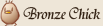|
 Sep 16 2008, 06:46 AM Sep 16 2008, 06:46 AM
Post
#1
|
|
|
Member Group: Veterans Joined: 6-September 08 |
Is it even remotely possiable to make a signature from just the regular Paint program?
|
|
|
|
 Sep 16 2008, 07:06 AM Sep 16 2008, 07:06 AM
Post
#2
|
|
|
Charrcharrs Group: Site Contributor Joined: 16-July 08 |
Lol. Hi. (IMG:style_emoticons/default/lalaeyes.gif)
I'll still try to help. |
|
|
|
 Sep 16 2008, 07:40 AM Sep 16 2008, 07:40 AM
Post
#3
|
|
|
Member Group: Veterans Joined: 6-September 08 |
Haha! Ok, thanks! I appreciate it (IMG:style_emoticons/default/lalaexdee.gif)
|
|
|
|
 Sep 16 2008, 08:12 AM Sep 16 2008, 08:12 AM
Post
#4
|
|
|
Charrcharrs Group: Site Contributor Joined: 16-July 08 |
oh.... Soz. My computer went all crazy and I had to restart the computer. Well, shut down then restart. So, I couldn't say what I wanted to earlier in the messages. Sorry.
Um... Well, since I don't have MS Paint your gonna have to ask someone who has it. Possibly Lindstorm or Toaster Boy? I do know they have so why not ask them. Sorry I couldn't help more, I just don't use MS Paint. |
|
|
|
 Sep 16 2008, 06:51 PM Sep 16 2008, 06:51 PM
Post
#5
|
|
|
irgendwie, irgendwo, irgendwann Group: Veterans Joined: 6-July 08 |
Pretty much can be any image that's a JPEG, PNG, or GIF or some stuff you type out (all 3 of those kinds of images you can make in Paint, I like PNG cuz they come out the best for my cartoons). Unlike Avatars and Personal Photos, you gotta actually have the signature on somewhere like Photobucket. If you've got a picture already that you wanna use, just make a Photobucket account and slap it up there, then you just take the link it makes and put that into the signature thing on this site.
It'll look like CODE [IMG]http://i4.photobucket.com/albums/y133/MagicPants/ssbbgirls.png[/IMG] when it's typed out but of course, in your signature it'll look like this:(IMG:http://i4.photobucket.com/albums/y133/MagicPants/ssbbgirls.png) FC already has dibs on this picture, but there are plenty of threads in the Any Color You Like section where people will make you signatures. |
|
|
|
 Sep 16 2008, 08:00 PM Sep 16 2008, 08:00 PM
Post
#6
|
|
|
Member Group: Veterans Joined: 6-September 08 |
Wow, so it is possible to make a signature just using regular paint on the computer. Hmm... what about making it nice by adding like swirls, or all the cool things I see on YouTube? Is that possible? Probably not, but is there a free program that gives you those nice effects?
oh.... Soz. My computer went all crazy and I had to restart the computer. Well, shut down then restart. So, I couldn't say what I wanted to earlier in the messages. Sorry. Um... Well, since I don't have MS Paint your gonna have to ask someone who has it. Possibly Lindstorm or Toaster Boy? I do know they have so why not ask them. Sorry I couldn't help more, I just don't use MS Paint. No problem Charmy, I knew something happened (IMG:style_emoticons/default/lalasmile.gif) |
|
|
|
 Sep 16 2008, 08:03 PM Sep 16 2008, 08:03 PM
Post
#7
|
|
|
Je t'aime. ♥ Group: Veterans Joined: 25-August 08 |
I believe GIMP is a free downloadable image editing program. However, I've heard rumors that it's not very user friendly.
MS Paint is very restricted. There's not much you can really do with it. The most you can do is use the paintbrush to edit pics. Photoshop also has a free download, but it's only for a month or something, and then you have to buy it. It's pretty expensive, however, so I suggest you try GIMP first. Maybe you'll like it more than Photoshop. |
|
|
|
 Sep 16 2008, 08:07 PM Sep 16 2008, 08:07 PM
Post
#8
|
|
|
Member Group: Veterans Joined: 6-September 08 |
Well, I doubt I'll be able to pay for something, but GIMP does sound interesting, but like you said may not be User Friendly. So, I'm stuck between a rock and a hard spot (IMG:style_emoticons/default/lalaeyes.gif)
|
|
|
|
 Sep 16 2008, 08:14 PM Sep 16 2008, 08:14 PM
Post
#9
|
|
|
Je t'aime. ♥ Group: Veterans Joined: 25-August 08 |
And like I said, you may like the controls. I've never used it, I've only used Photoshop, so don't take my word for anything about GIMP. I do hear it's a great program. Besides, you can always uninstall if you don't like it.
There are tons of tutorials out on the internets about GIMP, so you could get some help. |
|
|
|
 Sep 16 2008, 08:16 PM Sep 16 2008, 08:16 PM
Post
#10
|
|
|
Member Group: Veterans Joined: 6-September 08 |
Sweet! I may look on YouTube if any videos are about GIMP. Maybe I'll get an idea on how it is and works.
EDIT: Ok, I downloaded GIMP, umm... now I need to know how to use the dang thing haha. |
|
|
|
 Sep 17 2008, 05:51 AM Sep 17 2008, 05:51 AM
Post
#11
|
|
|
Charrcharrs Group: Site Contributor Joined: 16-July 08 |
I think FC has GIMP.
I do to, just don't know how to use it very good so all I can make are all this cruddy stuff. I've made a few cool things... |
|
|
|
 Sep 17 2008, 07:27 PM Sep 17 2008, 07:27 PM
Post
#12
|
|
|
Gill's still number 1 Group: Veterans Joined: 29-August 08 |
Really, like what? (IMG:style_emoticons/default/lalagrin.gif)
Man. If I had GIMP I make the coolest things... (IMG:style_emoticons/default/lalasad.gif) |
|
|
|
 Sep 18 2008, 01:32 AM Sep 18 2008, 01:32 AM
Post
#13
|
|
|
Member Group: Members Joined: 9-August 08 |
Oh! I know another free program! I use it a lot, it's called Paint.NET. I think it's pretty user friendly, as it didn't take long for me to get a hang of it. It's what I used to make my signature.
|
|
|
|
 Sep 18 2008, 04:46 AM Sep 18 2008, 04:46 AM
Post
#14
|
|
|
be like a cloud Group: Veterans Joined: 6-March 07 |
Yes, I do use GIMP, not extremely well, mind you; but whatevz. :B
But if you do get a photobucket account, you can do some pretty fun things to a picture, like enhance the color and make cool effects. :3 |
|
|
|
 Sep 18 2008, 05:58 PM Sep 18 2008, 05:58 PM
Post
#15
|
|
|
Member Group: Veterans Joined: 6-September 08 |
Oh! I know another free program! I use it a lot, it's called Paint.NET. I think it's pretty user friendly, as it didn't take long for me to get a hang of it. It's what I used to make my signature. Wow! Really? You made your signature from that? Hmm... is it really up to date? Meaning can it do cool affects and stuff? |
|
|
|
 Sep 18 2008, 06:46 PM Sep 18 2008, 06:46 PM
Post
#16
|
|
|
Member Group: Members Joined: 9-August 08 |
I think it's up to date... Here I made a picture using ONLY the effects,
(IMG:http://i66.photobucket.com/albums/h271/Dark-Moon1820/ffects.png) is that the kinda stuff you're looking for? |
|
|
|
 Sep 18 2008, 06:49 PM Sep 18 2008, 06:49 PM
Post
#17
|
|
|
Member Group: Veterans Joined: 6-September 08 |
*Gasps* Oh, my! That is definatly what I'm looking for! Is the effects, like swirls, or something of that sort? I'm really interested in this... can you make... well, never mind, I won't bother you, I'll just google it, or search on YouTube. Thanks a million!!
|
|
|
|
 Sep 18 2008, 06:55 PM Sep 18 2008, 06:55 PM
Post
#18
|
|
|
Member Group: Members Joined: 9-August 08 |
Yay! Called twirl actually, but it's the same thing. What were you going to ask? I doubt it will bother me.
Sure no problem! I feel happy now that I've helped someone (IMG:style_emoticons/default/lalagrin.gif) . |
|
|
|
 Sep 18 2008, 06:58 PM Sep 18 2008, 06:58 PM
Post
#19
|
|
|
Member Group: Veterans Joined: 6-September 08 |
Well, I'm looking at some YouTube videos, and it looks neat, but where did you find the twirl thing? And how do you make signatures like yours, because it looks really cool. And you actually made that from scratch? Kudos if you did (IMG:style_emoticons/default/lalagrin.gif)
|
|
|
|
 Sep 18 2008, 07:10 PM Sep 18 2008, 07:10 PM
Post
#20
|
|
|
Member Group: Members Joined: 9-August 08 |
It's up at the top, you go to effects, distort, and then twist(haha it's not called twirl after all) is right at the bottom.
No I didn't make it from scratch, I wish I did. But I made it by taking a bunch of cool looking pictures, placing them where I wanted them, over lapping a good amount of times, then I messed with the transparent meter, and finally I tweaked the coloring some. Oh yeah I also added words. |
|
|
|
  |
10 User(s) are reading this topic (10 Guests and 0 Anonymous Users)
0 Members:
| Lo-Fi Version | Time is now: 11th January 2025 - 05:39 PM |