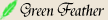Nov 8 2009, 02:31 AM Nov 8 2009, 02:31 AM
Post
#1
|
|
|
graphic creator Group: Veterans Joined: 30-September 09 |
I need help with gimp
1 how do u make a banner with rounded edges 2 how do u make a pic see through so it will go on the banner 3 make many lines of colors |
|
|
|
 |
Replies
 Nov 8 2009, 02:44 AM Nov 8 2009, 02:44 AM
Post
#2
|
|
|
I r back from teh dead :3 Group: Veterans Joined: 22-February 08 |
proper gammer would be nice....
anyway 1. It needs to only have 1 layer to it to make round edges - go to Filters-> Decor-> Round Corners if it has more than one layer then copy visible what you have been working on-> file-> new->okay-> paste into. then use the steps above for round corners. 2. It needs to have a transparent back ground, little checkerboard background not white or anything else... 3. WATCH THIS IF YOU WANT TO LEARN COLORED LINES ITS THE BEST I COULD FIND AND IF YOU WANT TO LEARN ANYTHING ELSE WITH GIMP GOOGLE IT, TYPE IT IN ON YOUTUBE, OR DEVIANTART FOR TUTORIALS!!! |
|
|
|
Posts in this topic
 Halph time Gimp help Nov 8 2009, 02:31 AM
Halph time Gimp help Nov 8 2009, 02:31 AM
 Flapjack 1. This doesn't go here.
2. Write you not u
... Nov 8 2009, 02:36 AM
Flapjack 1. This doesn't go here.
2. Write you not u
... Nov 8 2009, 02:36 AM  |
2 User(s) are reading this topic (2 Guests and 0 Anonymous Users)
0 Members:
| Lo-Fi Version | Time is now: 14th January 2025 - 10:49 PM |