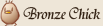Sep 29 2009, 10:27 AM Sep 29 2009, 10:27 AM
Post
#1
|
|
|
Member Group: Newbies Joined: 28-September 09 |
Help!!! I really want to publish one of my picture in here!!!( By the way, how do I colour my picture in computer???????????) (IMG:style_emoticons/default/lalagrin.gif)
|
|
|
|
 |
Replies
 Sep 29 2009, 11:27 AM Sep 29 2009, 11:27 AM
Post
#2
|
|
|
The World Traveller Group: Global Moderators Joined: 14-June 09 |
Well, first off, if you're talking about posting to the gallery, there's a help topic covering that already. Reading that will help you more than I can. If you're talking about posting images to threads, there are two ways to do that - one that is exceedingly obvious and one that is something you should know already. The first is to load it as an attachment. The screen for that is under the text box when you type entries. Using said attachment system is pretty self-explanatory. The second is to upload your photo to a picture-hosting website (like photobucket), get the url for it, and type it into your post using html. Placing the [img} {/img] (altered, it's usually just regular brackets) tags around the url should make the photo show up in your post. Easy as pie.
And for the second thing you asked... Well, I don't really know what to tell you other than, "Find an art program and experiment!" Seriously. There may be plenty of methods to actually color your pics on a computer, but you'll have to figure out which way you like best. But first? You're going to need an art program. Like Adobe Photoshop or Illustrator. Corel Painter. GIMP. KFC, even MS Paint can be used to throw some basic flat colors on. From there it's all tutorials (or possibly friends/family/teachers) and learning from your own experiences. Sorry if all that was wasted air. It's late and I'm exhausted. ._. |
|
|
|
Posts in this topic
 sh4r0n How Do I Publish Pictures? Sep 29 2009, 10:27 AM
sh4r0n How Do I Publish Pictures? Sep 29 2009, 10:27 AM
 Lenyo Nah, he's talking about where he displays his ... Sep 29 2009, 07:39 PM
Lenyo Nah, he's talking about where he displays his ... Sep 29 2009, 07:39 PM
 Harvest Sprite The official gallery is also a good source of show... Sep 29 2009, 11:47 PM
Harvest Sprite The official gallery is also a good source of show... Sep 29 2009, 11:47 PM
 Konna-nani The pragamas would I recommend Photoshop and UPS. ... Oct 1 2009, 12:28 AM
Konna-nani The pragamas would I recommend Photoshop and UPS. ... Oct 1 2009, 12:28 AM  |
1 User(s) are reading this topic (1 Guests and 0 Anonymous Users)
0 Members:
| Lo-Fi Version | Time is now: 7th January 2025 - 08:11 PM |