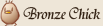Aug 20 2009, 02:28 AM Aug 20 2009, 02:28 AM
Post
#1
|
|
|
Member Group: Veterans Joined: 13-August 09 |
<<PAGE UNDER RECONSTRUCTION - PARDON OUR DUST>>
(IMG:http://img41.imageshack.us/img41/7692/titleshop.png) Welcome to my GFX shop! I welcome all requests, and will also create pixel art upon request. I will also render images for you to use in your own GFX art. I can create avatars, signatures, and wallpapers. NEWS 8/19 Forest Glade is open! 8/20 Mai BDay! And first happy customer! 9/9 10th Request Completed! Red Leaf Medal! 9/13 First Render Request Completed! 9/19 Animation Added to Guideline Sheet! Animation is Available for all Requests! 9/20 20th Request Completed! 10/3 The Shop is now Pinned! 10/4 30th Request Completed! 1/24 Complete Request Count has reached 48! ABOUT HARVEST SPRITE Age: 18 Started Graphics: 4 years ago, and after a long hiatus, a month ago. Materials: Wacom Bamboo Tablet Program: Photoshop CS3 Please review the rules and guidelines before posting a request. Thank you. ------------------------------------- (IMG:http://img41.imageshack.us/img41/7502/alank.png) 1. Please refrain from any rude discussion in this request topic. 2. If you do not like the outcome of a set, feel free to request changes to be made. 3. I ask that you credit my sets within your signature somewhere. :) Please do so even if you use the same set I made for you on Ranch Story on another forum. 4. Be reasonable with your requests. 5. If you see that I am taking a longer time with your request, please refrain from asking about its completion. I assure you that the only thing that would come between you and your set would be a scheduled event, school, or my own illness. 6. I ask that, after you have recieved your completed set, you keep it in use for at least one week before switching to a new one. ------------------------------------- (IMG:http://img269.imageshack.us/img269/5293/guidelinesz.png) When creating a request, use the following guideline: CODE [b]Image(s):[/b] [b]Color Scheme:[/b] [b]Style or Technique:[/b] [b]Borders - Rounded or Regular:[/b] [b]Contained or Popout Signature:[/b] [b]Text and Font Style(s):[/b] [b]Specific Requests:[/b] INSTRUCTIONS FOR USING YOUR COMPLETED SET To install your new avatar and signature, click on My Controls in the top right corner of the forum screen. It should be bolded. Once in the controls area, there will be a toolbar on the left. Somewhere it is listed "Edit Signature" and "Edit Avatar" in that toolbar. For the avatar, download the image and then go to the Edit Avatar page. There will be an upload file option. Choose that, then browse your computer for the avatar file, select it, and then hit update. This should change your avatar. The sig is a bit more complicated, theoretically sigs are supposed to have writing and not images, so to insert an image into a sig we have to use what is called BBCode. The BBCode for an image has a tag on both sides with the url in the middle. The url should and can be found by hitting the "Reply" button below the post the sig is listed in so you can "quote" me and retrieve the URL, or by right clicking the images and selecting "Copy Image Adress." So the BBCode in your sig would be (img)<puttheurlhere>(/img). Instead of paratheses though its [ and ] So put that into your sig, update it, and you are done! Again, please credit me whenever you use a set I make, even if it is on another forum. ------------------------------------- (IMG:http://img43.imageshack.us/img43/8044/examplesb.png) (IMG:http://img692.imageshack.us/img692/3672/sawada.png) ------------------------ (IMG:http://img15.imageshack.us/img15/1660/flapjackpersona.png) ------------------------ (IMG:http://img171.imageshack.us/img171/4869/medusabehappy.png) ------------------------ (IMG:http://img188.imageshack.us/img188/2118/danirain.png) ------------------------ (IMG:http://img3.imageshack.us/img3/3861/freedome.png) ------------------------ (IMG:http://img198.imageshack.us/img198/9311/loveneverdies2.png) ------------------------ (IMG:http://img89.imageshack.us/img89/906/murumasaanifinal.gif) If you particularly like any of the above examples, feel free to request them as the "style" you would like, or you can even PM me if you would like me to make them into a complete set for your use. ------------------------------------- (IMG:http://img190.imageshack.us/img190/175/waitinglist.png) 1. Sarah 2. 3. |
|
|
|
 |
Replies
 Sep 6 2009, 06:07 AM Sep 6 2009, 06:07 AM
Post
#2
|
|
|
The World Traveller Group: Global Moderators Joined: 14-June 09 |
I have two requests. A siggy and a separate avatar. Both are based around Pokemon. ^-^;; (How old am I again....?)
The Siggy Banner Image(s): [1] [2] [3] Color Scheme: I'd like dichromatic purple and gold please! Style or Technique: whatever you think fits best Borders - Rounded or Regular: doesn't matter Contained or Popout Siggy: popout if possible, but I'm happy with either Text and Font Style(s): I'd like it to say "aiming for the stars" and.... font should probably be something both dynamic and flowy Specific Requests: I'd like the background to have a shooting star in it - hence the saying. Unfortunately, I don't have any decent pictures for that.... Also, if you use all three main characters, I'd like them in sort of a triad formation. You might have to flip one to make it look right. If you only want to use one, use Dawn. She's cute as KFC in that coat. The Avatar Image(s): [1] [2] [3] Color Scheme: Whatever fits really... Style or Technique: Something subtle yet eye-catching Borders - Rounded or Regular: whatever fits... Contained or Popout Siggy: since it's an avi... contained is the only way to go. Text and Font Style(s): Just my name will be fine ^-^ and whatever font fits Specific Requests: I honestly prefer the first two pictures (which are official game art) to the third (which is anime concept art). Only one is necessary for obvious reasons. I suppose the reason for my request would be that I actually attempted to make the banner myself and failed utterly (because digital art programs hate me more than they hate scanned pencil drawings full of erase marks). I'm also aware that the pictures of the three trainers are extremely large - that's just the resolution I got them in. Resizing is a pretty obvious must. Sorry. -_-;;; Edit: Apparently Photobucket more than halved the resolution of the trainer pics.... they're still pretty large though. (They were originally over 2000px each with Lucas being the largest at 3200px) This post has been edited by Mizukithepanda: Sep 6 2009, 06:21 AM |
|
|
|
Posts in this topic
 Harvest Sprite The Forest Glade Aug 20 2009, 02:28 AM
Harvest Sprite The Forest Glade Aug 20 2009, 02:28 AM
 Jitterbug When you say 'sprite icons' do you mean th... Aug 20 2009, 05:19 AM
Jitterbug When you say 'sprite icons' do you mean th... Aug 20 2009, 05:19 AM
 Harvest Sprite Well like sprites I mean the things that go in you... Aug 20 2009, 05:35 AM
Harvest Sprite Well like sprites I mean the things that go in you... Aug 20 2009, 05:35 AM

 Jitterbug QUOTE (Harvest Sprite @ Aug 19 2009, 10:3... Aug 20 2009, 06:36 PM
Jitterbug QUOTE (Harvest Sprite @ Aug 19 2009, 10:3... Aug 20 2009, 06:36 PM
 Harvest Sprite Sorry for the double post but....
I went out on... Aug 21 2009, 02:49 AM
Harvest Sprite Sorry for the double post but....
I went out on... Aug 21 2009, 02:49 AM
 Jitterbug OHMEGOWSH I LUF IT!!! Yes, pleas make ... Aug 21 2009, 03:01 AM
Jitterbug OHMEGOWSH I LUF IT!!! Yes, pleas make ... Aug 21 2009, 03:01 AM
 Harvest Sprite All done! If you'd like any adjustments ma... Aug 21 2009, 03:11 AM
Harvest Sprite All done! If you'd like any adjustments ma... Aug 21 2009, 03:11 AM

 Jitterbug QUOTE (Harvest Sprite @ Aug 20 2009, 08:1... Aug 21 2009, 05:32 AM
Jitterbug QUOTE (Harvest Sprite @ Aug 20 2009, 08:1... Aug 21 2009, 05:32 AM
 Harvest Sprite No problem, I'm really glad you like it! :... Aug 21 2009, 05:53 AM
Harvest Sprite No problem, I'm really glad you like it! :... Aug 21 2009, 05:53 AM
 Harvest Sprite *bump*
So no one wants anything? lulz Aug 23 2009, 05:11 AM
Harvest Sprite *bump*
So no one wants anything? lulz Aug 23 2009, 05:11 AM
 Charmy I want to request! Just stick around~ I wanted... Aug 23 2009, 05:14 AM
Charmy I want to request! Just stick around~ I wanted... Aug 23 2009, 05:14 AM
 Harvest Sprite haha okay.
*waits patiently*
:D Aug 23 2009, 05:15 AM
Harvest Sprite haha okay.
*waits patiently*
:D Aug 23 2009, 05:15 AM
 Charmy Image(s): ~Sunflowers~
Color Scheme: Yellow? Light... Aug 23 2009, 05:42 AM
Charmy Image(s): ~Sunflowers~
Color Scheme: Yellow? Light... Aug 23 2009, 05:42 AM
 Harvest Sprite Wow thats a beautiful picture all by itself D:
It... Aug 23 2009, 05:46 AM
Harvest Sprite Wow thats a beautiful picture all by itself D:
It... Aug 23 2009, 05:46 AM
 Charmy Yeah, I was going through my thumbdrive trying to ... Aug 23 2009, 06:27 AM
Charmy Yeah, I was going through my thumbdrive trying to ... Aug 23 2009, 06:27 AM
 Harvest Sprite Hmmm.... In this case the art work did most of the... Aug 23 2009, 06:38 AM
Harvest Sprite Hmmm.... In this case the art work did most of the... Aug 23 2009, 06:38 AM
 Charmy What? I thought I replied. DX
I think I'm a f... Aug 23 2009, 07:00 AM
Charmy What? I thought I replied. DX
I think I'm a f... Aug 23 2009, 07:00 AM
 Harvest Sprite Well there ya go! I'm glad you liked it th... Aug 23 2009, 07:04 AM
Harvest Sprite Well there ya go! I'm glad you liked it th... Aug 23 2009, 07:04 AM
 Charmy Thank you! But can you make another one withou... Aug 23 2009, 07:06 AM
Charmy Thank you! But can you make another one withou... Aug 23 2009, 07:06 AM
 Harvest Sprite Use that one it looks better.
There ya go! Aug 23 2009, 07:08 AM
Harvest Sprite Use that one it looks better.
There ya go! Aug 23 2009, 07:08 AM
 Charmy Coolios~ Thanks HS. I'll upload these as soon ... Aug 24 2009, 05:28 AM
Charmy Coolios~ Thanks HS. I'll upload these as soon ... Aug 24 2009, 05:28 AM
 Harvest Sprite haha I'm glad you like them.
AHEM.
ANY MOAR ... Aug 24 2009, 05:39 AM
Harvest Sprite haha I'm glad you like them.
AHEM.
ANY MOAR ... Aug 24 2009, 05:39 AM
 Daniella I'd like to make a request. :3
Image(s): http... Aug 24 2009, 12:39 PM
Daniella I'd like to make a request. :3
Image(s): http... Aug 24 2009, 12:39 PM
 Harvest Sprite Haha you will probably do a better job with this t... Aug 24 2009, 03:43 PM
Harvest Sprite Haha you will probably do a better job with this t... Aug 24 2009, 03:43 PM
 Daniella Nope, I want it to be totally different than what ... Aug 24 2009, 04:07 PM
Daniella Nope, I want it to be totally different than what ... Aug 24 2009, 04:07 PM
 Harvest Sprite I dunno if I like how it came out... if you want m... Aug 24 2009, 05:53 PM
Harvest Sprite I dunno if I like how it came out... if you want m... Aug 24 2009, 05:53 PM
 Daniella I like it~
But I've got to use the one I'v... Aug 24 2009, 05:58 PM
Daniella I like it~
But I've got to use the one I'v... Aug 24 2009, 05:58 PM
 Harvest Sprite And there's the avatar! :D Aug 24 2009, 06:07 PM
Harvest Sprite And there's the avatar! :D Aug 24 2009, 06:07 PM
 Daniella Thankss~~ :3
You've got skillz and stuffz. :D
... Aug 24 2009, 06:16 PM
Daniella Thankss~~ :3
You've got skillz and stuffz. :D
... Aug 24 2009, 06:16 PM
 Harvest Sprite lulz.
Thanks for ordering!
ANY MOAR REQUESTS... Aug 24 2009, 06:18 PM
Harvest Sprite lulz.
Thanks for ordering!
ANY MOAR REQUESTS... Aug 24 2009, 06:18 PM
 Katie How do you feel about working off of an avatar? ;... Aug 24 2009, 06:20 PM
Katie How do you feel about working off of an avatar? ;... Aug 24 2009, 06:20 PM
 Harvest Sprite I would love it! :D As long as its a render D;... Aug 24 2009, 06:21 PM
Harvest Sprite I would love it! :D As long as its a render D;... Aug 24 2009, 06:21 PM
 Katie HOW DID YOU KNOW. :BB
And the images aren't ... Aug 24 2009, 06:26 PM
Katie HOW DID YOU KNOW. :BB
And the images aren't ... Aug 24 2009, 06:26 PM
 Harvest Sprite Gimme his last name, fill out the guideline form s... Aug 24 2009, 06:27 PM
Harvest Sprite Gimme his last name, fill out the guideline form s... Aug 24 2009, 06:27 PM
 Katie :DD!
Noblia. Mattin Noblia. <33
Image(s)... Aug 24 2009, 06:32 PM
Katie :DD!
Noblia. Mattin Noblia. <33
Image(s)... Aug 24 2009, 06:32 PM
 Harvest Sprite OH HES FROM TOP CHEF!!!!! I LO... Aug 24 2009, 06:36 PM
Harvest Sprite OH HES FROM TOP CHEF!!!!! I LO... Aug 24 2009, 06:36 PM
 Katie HECK YEAH HE IS. <3333
Top Chef is my cocaine.... Aug 24 2009, 06:37 PM
Katie HECK YEAH HE IS. <3333
Top Chef is my cocaine.... Aug 24 2009, 06:37 PM
 Harvest Sprite How's it look? I like it. It turned out clean.... Aug 24 2009, 11:59 PM
Harvest Sprite How's it look? I like it. It turned out clean.... Aug 24 2009, 11:59 PM
 Katie :D
… That is currently my face, just staring at... Aug 25 2009, 12:06 AM
Katie :D
… That is currently my face, just staring at... Aug 25 2009, 12:06 AM
 Harvest Sprite Okay. I couldn't fit his face in no matter how... Aug 25 2009, 12:18 AM
Harvest Sprite Okay. I couldn't fit his face in no matter how... Aug 25 2009, 12:18 AM
 Katie *tears away from Mattin*
whutnao?
OH.
Yuuuups. I... Aug 25 2009, 12:27 AM
Katie *tears away from Mattin*
whutnao?
OH.
Yuuuups. I... Aug 25 2009, 12:27 AM
 Harvest Sprite Awww so you don't like it. lulz oh well. XP Aug 25 2009, 12:27 AM
Harvest Sprite Awww so you don't like it. lulz oh well. XP Aug 25 2009, 12:27 AM
 Katie NOOOOOOOOOOO-breath-OOO.
I love it. A lot. D:
I... Aug 25 2009, 12:33 AM
Katie NOOOOOOOOOOO-breath-OOO.
I love it. A lot. D:
I... Aug 25 2009, 12:33 AM
 Harvest Sprite lol I don't care.
Do whatevah you wantz mah ... Aug 25 2009, 12:36 AM
Harvest Sprite lol I don't care.
Do whatevah you wantz mah ... Aug 25 2009, 12:36 AM
 Katie 3:
I'mma puts it up now because I know you do... Aug 25 2009, 12:38 AM
Katie 3:
I'mma puts it up now because I know you do... Aug 25 2009, 12:38 AM
 Harvest Sprite teehee.
SO ANY MOAR REQUESTS?!?!?!??... Aug 25 2009, 12:38 AM
Harvest Sprite teehee.
SO ANY MOAR REQUESTS?!?!?!??... Aug 25 2009, 12:38 AM
 ~Miitan I'll take a whack at it!... Sorry, that li... Aug 25 2009, 01:59 AM
~Miitan I'll take a whack at it!... Sorry, that li... Aug 25 2009, 01:59 AM
 Harvest Sprite Ooooh! How exciteable! I'll do a grung... Aug 25 2009, 02:07 AM
Harvest Sprite Ooooh! How exciteable! I'll do a grung... Aug 25 2009, 02:07 AM
 ~Miitan Yaaay. - clappy-clappy clap - That's fine, tak... Aug 25 2009, 02:09 AM
~Miitan Yaaay. - clappy-clappy clap - That's fine, tak... Aug 25 2009, 02:09 AM
 Harvest Sprite If you look on the front page, I am considering do... Aug 25 2009, 02:14 AM
Harvest Sprite If you look on the front page, I am considering do... Aug 25 2009, 02:14 AM
 ~Miitan That actually fits the feel in my head quite well.... Aug 25 2009, 02:39 AM
~Miitan That actually fits the feel in my head quite well.... Aug 25 2009, 02:39 AM
 Harvest Sprite I have just the thing! >:D
*goes off to f... Aug 25 2009, 02:42 AM
Harvest Sprite I have just the thing! >:D
*goes off to f... Aug 25 2009, 02:42 AM
 ~Miitan It's like waiting for my birthday. D8 - panic ... Aug 25 2009, 02:49 AM
~Miitan It's like waiting for my birthday. D8 - panic ... Aug 25 2009, 02:49 AM
 Harvest Sprite How do you like it? :3 If you like it I'll mak... Aug 25 2009, 03:01 AM
Harvest Sprite How do you like it? :3 If you like it I'll mak... Aug 25 2009, 03:01 AM
 ~Miitan Actually, it's pure awesooooommeee. I don... Aug 25 2009, 03:16 AM
~Miitan Actually, it's pure awesooooommeee. I don... Aug 25 2009, 03:16 AM
 Harvest Sprite The mist didn't really work out >_<
But... Aug 25 2009, 03:29 AM
Harvest Sprite The mist didn't really work out >_<
But... Aug 25 2009, 03:29 AM
 ~Miitan That's aweeeeesomeeee. :DD I'mma put them ... Aug 25 2009, 03:34 AM
~Miitan That's aweeeeesomeeee. :DD I'mma put them ... Aug 25 2009, 03:34 AM
 Harvest Sprite Thanks! Just remember to credit me! :D
I ... Aug 25 2009, 03:35 AM
Harvest Sprite Thanks! Just remember to credit me! :D
I ... Aug 25 2009, 03:35 AM
 ~Miitan Already done.<3 FIRST SET POST TESTING 1 2 3...... Aug 25 2009, 03:48 AM
~Miitan Already done.<3 FIRST SET POST TESTING 1 2 3...... Aug 25 2009, 03:48 AM
 Harvest Sprite Well I'm glad you like it. :D
MOAR REQUESTS ... Aug 25 2009, 03:53 AM
Harvest Sprite Well I'm glad you like it. :D
MOAR REQUESTS ... Aug 25 2009, 03:53 AM
 Harvest Sprite New deal for moar requests:
Request now and get 2... Aug 26 2009, 04:43 AM
Harvest Sprite New deal for moar requests:
Request now and get 2... Aug 26 2009, 04:43 AM
 Oscar I would like to request a flying pig set. Aug 26 2009, 04:57 AM
Oscar I would like to request a flying pig set. Aug 26 2009, 04:57 AM
 Harvest Sprite Fill out a form and I'd be glad ;] Aug 26 2009, 05:04 AM
Harvest Sprite Fill out a form and I'd be glad ;] Aug 26 2009, 05:04 AM
 Oscar Well, I was jk-ing, but maybe in a week I'll b... Aug 26 2009, 05:05 AM
Oscar Well, I was jk-ing, but maybe in a week I'll b... Aug 26 2009, 05:05 AM
 Harvest Sprite lulz.
I'll be waiting. XP
blahblahblahbhalbh... Aug 26 2009, 05:06 AM
Harvest Sprite lulz.
I'll be waiting. XP
blahblahblahbhalbh... Aug 26 2009, 05:06 AM
 Harvest Sprite *bumpage*
No one wants sets made anymore. T_T Sep 4 2009, 06:10 AM
Harvest Sprite *bumpage*
No one wants sets made anymore. T_T Sep 4 2009, 06:10 AM
 Darth-Paper-Boy In order to let Totoro and Twi focus more on their... Sep 4 2009, 09:02 PM
Darth-Paper-Boy In order to let Totoro and Twi focus more on their... Sep 4 2009, 09:02 PM
 Harvest Sprite I tried to make it as piratey as possible. And rus... Sep 5 2009, 05:44 AM
Harvest Sprite I tried to make it as piratey as possible. And rus... Sep 5 2009, 05:44 AM
 Darth-Paper-Boy Funktastic. Sep 5 2009, 05:53 AM
Darth-Paper-Boy Funktastic. Sep 5 2009, 05:53 AM
 Harvest Sprite Yay! I'll go ahead and make the avi. :3 Sep 5 2009, 05:53 AM
Harvest Sprite Yay! I'll go ahead and make the avi. :3 Sep 5 2009, 05:53 AM
 Darth-Paper-Boy Alrighty. I'll work with what I got while I an... Sep 5 2009, 05:56 AM
Darth-Paper-Boy Alrighty. I'll work with what I got while I an... Sep 5 2009, 05:56 AM
 Harvest Sprite I did a sort of unorthodox avi. :P
Tell me if you... Sep 5 2009, 06:05 AM
Harvest Sprite I did a sort of unorthodox avi. :P
Tell me if you... Sep 5 2009, 06:05 AM
 Darth-Paper-Boy Like I ever have any criticisms. Thank ye kindly. Sep 5 2009, 06:09 AM
Darth-Paper-Boy Like I ever have any criticisms. Thank ye kindly. Sep 5 2009, 06:09 AM
 Harvest Sprite Thanks for ordering! :3
MOAR REQUESTS PLEASE.... Sep 5 2009, 06:11 AM
Harvest Sprite Thanks for ordering! :3
MOAR REQUESTS PLEASE.... Sep 5 2009, 06:11 AM
 Daniella Uh.
Image(s): [1][2][3][4] You don't have to ... Sep 5 2009, 09:33 PM
Daniella Uh.
Image(s): [1][2][3][4] You don't have to ... Sep 5 2009, 09:33 PM
 Zen Clarke Image(s): [1], [2], [3]
Color Scheme: Anything you... Sep 5 2009, 11:26 PM
Zen Clarke Image(s): [1], [2], [3]
Color Scheme: Anything you... Sep 5 2009, 11:26 PM
 Harvest Sprite Both of yours should be done by tonight. :3 I... Sep 5 2009, 11:40 PM
Harvest Sprite Both of yours should be done by tonight. :3 I... Sep 5 2009, 11:40 PM
 Harvest Sprite Daniella's set is all done :3 Tell me if you w... Sep 6 2009, 01:21 AM
Harvest Sprite Daniella's set is all done :3 Tell me if you w... Sep 6 2009, 01:21 AM
 Daniella :D It's awesome~~ Thanks. :3
D; And I'll ... Sep 6 2009, 01:38 AM
Daniella :D It's awesome~~ Thanks. :3
D; And I'll ... Sep 6 2009, 01:38 AM
 Harvest Sprite Thanks! I'm glad you like it. :D
Zenny, i... Sep 6 2009, 01:48 AM
Harvest Sprite Thanks! I'm glad you like it. :D
Zenny, i... Sep 6 2009, 01:48 AM
 Zen Clarke Yeah, sure. :] It's fine.
---------- Sep 6 2009, 01:55 AM
Zen Clarke Yeah, sure. :] It's fine.
---------- Sep 6 2009, 01:55 AM
 Harvest Sprite <--- sharper one.
I made one with and without ... Sep 6 2009, 04:38 AM
Harvest Sprite <--- sharper one.
I made one with and without ... Sep 6 2009, 04:38 AM
 Harvest Sprite It shouldn't be much a problem at all! The... Sep 6 2009, 06:09 AM
Harvest Sprite It shouldn't be much a problem at all! The... Sep 6 2009, 06:09 AM
 Mizukithepanda Awesome! I'll be out of town all day, so I... Sep 6 2009, 07:54 AM
Mizukithepanda Awesome! I'll be out of town all day, so I... Sep 6 2009, 07:54 AM
 Zen Clarke I like the top one. :3 You're awesome, ya know... Sep 6 2009, 01:50 PM
Zen Clarke I like the top one. :3 You're awesome, ya know... Sep 6 2009, 01:50 PM
 Harvest Sprite v1.
v2.
Take your pick, I'll make any adju... Sep 6 2009, 04:03 PM
Harvest Sprite v1.
v2.
Take your pick, I'll make any adju... Sep 6 2009, 04:03 PM
 Zen Clarke I luv it! Thank you so much! :] Sep 6 2009, 05:03 PM
Zen Clarke I luv it! Thank you so much! :] Sep 6 2009, 05:03 PM
 Harvest Sprite I'm glad you do!
I'll get to work on ... Sep 6 2009, 05:10 PM
Harvest Sprite I'm glad you do!
I'll get to work on ... Sep 6 2009, 05:10 PM
 Harvest Sprite .:DoublePost:.
I honestly can't say I like ... Sep 6 2009, 06:27 PM
Harvest Sprite .:DoublePost:.
I honestly can't say I like ... Sep 6 2009, 06:27 PM
 Mizukithepanda Hmmmm.... Yeah. What I had in mind had you alterin... Sep 7 2009, 01:05 AM
Mizukithepanda Hmmmm.... Yeah. What I had in mind had you alterin... Sep 7 2009, 01:05 AM
 Harvest Sprite Well I'll make another attempt, I'll chang... Sep 7 2009, 01:22 AM
Harvest Sprite Well I'll make another attempt, I'll chang... Sep 7 2009, 01:22 AM
 Harvest Sprite I am really confused, do you want ONLY gold and pu... Sep 7 2009, 01:38 AM
Harvest Sprite I am really confused, do you want ONLY gold and pu... Sep 7 2009, 01:38 AM
 Harvest Sprite Triple Post whoopdeedoo.
Okay, I DEFINITELY shoul... Sep 7 2009, 02:13 AM
Harvest Sprite Triple Post whoopdeedoo.
Okay, I DEFINITELY shoul... Sep 7 2009, 02:13 AM
 Mizukithepanda I.... I really like that. That is definitely what ... Sep 7 2009, 02:17 AM
Mizukithepanda I.... I really like that. That is definitely what ... Sep 7 2009, 02:17 AM
 Harvest Sprite Would you like the avatar to have the same color s... Sep 7 2009, 02:31 AM
Harvest Sprite Would you like the avatar to have the same color s... Sep 7 2009, 02:31 AM
 Mizukithepanda Oh wow. That looks much better! And no. For th... Sep 7 2009, 02:51 AM
Mizukithepanda Oh wow. That looks much better! And no. For th... Sep 7 2009, 02:51 AM
 Harvest Sprite Sorry I haven't made it yet, I've come up ... Sep 7 2009, 04:47 AM
Harvest Sprite Sorry I haven't made it yet, I've come up ... Sep 7 2009, 04:47 AM
 Mizukithepanda ^-^ That's fine. Like I said yesterday, feel f... Sep 7 2009, 04:58 AM
Mizukithepanda ^-^ That's fine. Like I said yesterday, feel f... Sep 7 2009, 04:58 AM
 Oscar Image(s): Here's my first pic! Second pic,... Sep 8 2009, 01:07 AM
Oscar Image(s): Here's my first pic! Second pic,... Sep 8 2009, 01:07 AM  |
17 User(s) are reading this topic (17 Guests and 0 Anonymous Users)
0 Members:
| Lo-Fi Version | Time is now: 25th December 2024 - 07:15 PM |