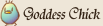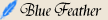Sep 1 2008, 02:26 PM Sep 1 2008, 02:26 PM
Post
#1
|
|
|
irgendwie, irgendwo, irgendwann Group: Veterans Joined: 6-July 08 |
Thought about this last night, and well, what the hell, I figure either it'll be a hit or no one will be interested and no big deal. Anyway, I was thinking of organizing a monthly fun tournament for Super Smash Bros. Brawl and Mario Kart Wii, one at the beginning of the month, the other at the end. Pretty much, the rules (or lack thereof) would change each time to keep it interesting. If this catches on, perhaps I can organize some kind of rewards for the winners.
The tournaments will pretty much take place on weekends since most people here are busy in the week with school. Brawl tournaments will pretty much be a series of fights in a tournament style while Mario Kart will be a series of races including anyone participating, Grand Prix style (I'll probably have some battle matches sometime too). Anyway, post here if you are interested. Also it would be good to post your Brawl and/or Mario Kart numbers unless you've posted in the Online Code Thread that's already got a heapin' helpin' of numbers in it already. The prize for winning is 1000 Wii points, which I will be paying for so the winner may get whatever they want from the shop channel. --SEPTEMBER TEAM TOURNAMENT-- This second Tournament will start either this weekend or next depending on sign-ups, and is a Team Tournament. If you want in, please find a teammate (can be someone on the site, a sibling, a friend, whatever you want). The prize will remain the same, and if the teammates are using separate Wiis then they both will receive 1000 points each. The rules are as follows: - 3 Stock - Best 2 out of 3 - No items - Stages: WarioWare and Mario Bros (the one with the turtles and crabs) aren't allowed - Team Attack is OFF Find a teammate and get practicing, or try out the With Anyone Team Battles! BRAWL CODES Toaster Boy: 4167-4569-4762 Darth-Paper-Boy: 2921-8768-0724 Twilight Wanderer: 3050-9660-1536 LaCubanaLoca: 0645-6730-3837 Kozunai: 1289-8065-7799 007: 2148-7817-7933 Lindstrom: 1547-4921-4435 Grizzly Wing: 2835-9751-3496 Katie: 5112-3315-7360 Charmy: 2492-6650-4925 Gil is #1: 1762-4458-0524 Ecode: 3265-6923-3636 |
|
|
|
 |
Replies
 Sep 4 2008, 11:36 PM Sep 4 2008, 11:36 PM
Post
#2
|
|
|
Namco Professor Group: Mayors Joined: 19-March 07 |
Step ten only contains the following text:
Step 10: Before you make any changes, write down the settings that you see on this page. If something goes wrong you can always change the settings back to what they were! You should see a dot in the Obtain an IP address automatically box. If you do not, your connection is already setup for a static ip. Just close all these windows and you are done. Pick an ip address and enter it into the IP Address box. The ip address you choose should be very similar to the router's ip addres. Only the last number of the ip address should be different. If the router's ip address is 192.168.1.1, I might choose 192.168.1.10. The ip address you choose should end with a number between 1 and 254, and should not be the same as the router's ip address. Every device that connects to your network needs to have it's own ip address. Put the subnet mask we previously found in the subnet mask section. The default gateway should go into the Default gateway box. Enter the dns servers we prevoiusly found into the two DNS Server boxes. Click okay all the way out of this menu. If you find that you can not pull up webpages, the problem is most likely the dns numbers you entered. Give your ISP a call, and they will be able to tell you which dns servers to use. This is a question they answer all of the time. They will be able to tell you what you should use right away. That's it you should be done! If you can't connect to the internet go back and change your configuration back to what it originally was. Do you mean something more like this: (IMG:http://i59.photobucket.com/albums/g281/worthlessnewbie/step9.jpg) ? |
|
|
|
Posts in this topic
 Lindstrom Monthly Brawl Tournaments Sep 1 2008, 02:26 PM
Lindstrom Monthly Brawl Tournaments Sep 1 2008, 02:26 PM
 Twilight Wanderer I am most definatly interested =]
Brawl:
3050-9660... Sep 1 2008, 02:30 PM
Twilight Wanderer I am most definatly interested =]
Brawl:
3050-9660... Sep 1 2008, 02:30 PM
 Lindstrom It'll probably take a week or so before we get... Sep 1 2008, 02:59 PM
Lindstrom It'll probably take a week or so before we get... Sep 1 2008, 02:59 PM
 Twilight Wanderer Ok, but I need to know when we do =]
I probably wi... Sep 1 2008, 03:21 PM
Twilight Wanderer Ok, but I need to know when we do =]
I probably wi... Sep 1 2008, 03:21 PM
 Hasfusel I don't have a Wii. Sep 1 2008, 04:59 PM
Hasfusel I don't have a Wii. Sep 1 2008, 04:59 PM
 7 This sounds awesome! Count me in Sep 1 2008, 05:13 PM
7 This sounds awesome! Count me in Sep 1 2008, 05:13 PM
 FarmerChic D:
I'll join once I find out what my friend Co... Sep 1 2008, 06:43 PM
FarmerChic D:
I'll join once I find out what my friend Co... Sep 1 2008, 06:43 PM
 Kozunai I'll join. Just give me a little bit to find m... Sep 1 2008, 07:03 PM
Kozunai I'll join. Just give me a little bit to find m... Sep 1 2008, 07:03 PM
 Darth-Paper-Boy Well, iunno if I can actually participate because ... Sep 1 2008, 07:09 PM
Darth-Paper-Boy Well, iunno if I can actually participate because ... Sep 1 2008, 07:09 PM
 Toaster Boy Awsome, I've been meaning to play brawl soon. ... Sep 2 2008, 01:06 AM
Toaster Boy Awsome, I've been meaning to play brawl soon. ... Sep 2 2008, 01:06 AM
 LaCubanaLoca whoo hoo! count me in! I haven't playe... Sep 2 2008, 01:53 AM
LaCubanaLoca whoo hoo! count me in! I haven't playe... Sep 2 2008, 01:53 AM
 Lindstrom Looks like we got a pretty good turnout so far, I ... Sep 2 2008, 05:04 AM
Lindstrom Looks like we got a pretty good turnout so far, I ... Sep 2 2008, 05:04 AM
 GustafasChild I'll join too once I get my number-code-thinge... Sep 2 2008, 12:04 PM
GustafasChild I'll join too once I get my number-code-thinge... Sep 2 2008, 12:04 PM
 Lindstrom In simplest terms, as I understand it, the interne... Sep 2 2008, 12:09 PM
Lindstrom In simplest terms, as I understand it, the interne... Sep 2 2008, 12:09 PM
 Lindstrom Ok so we have 9 so far, I'm thinking maybe hav... Sep 3 2008, 04:35 PM
Lindstrom Ok so we have 9 so far, I'm thinking maybe hav... Sep 3 2008, 04:35 PM
 LaCubanaLoca I work friday and saturday night.. : ( Sep 3 2008, 08:15 PM
LaCubanaLoca I work friday and saturday night.. : ( Sep 3 2008, 08:15 PM
 Lindstrom Hopefully someone else is free earlier those days ... Sep 3 2008, 08:26 PM
Lindstrom Hopefully someone else is free earlier those days ... Sep 3 2008, 08:26 PM
 LaCubanaLoca well I could play after work, I just don't kno... Sep 3 2008, 08:29 PM
LaCubanaLoca well I could play after work, I just don't kno... Sep 3 2008, 08:29 PM
 Lindstrom I kinda figure not everyone will be available at t... Sep 3 2008, 09:13 PM
Lindstrom I kinda figure not everyone will be available at t... Sep 3 2008, 09:13 PM
 7 OH heres my code---Brawl: 2148*7817*7933 Sep 3 2008, 10:44 PM
7 OH heres my code---Brawl: 2148*7817*7933 Sep 3 2008, 10:44 PM
 Toaster Boy I'm open this week after 3:30 pm. And the week... Sep 3 2008, 11:11 PM
Toaster Boy I'm open this week after 3:30 pm. And the week... Sep 3 2008, 11:11 PM
 Darth-Paper-Boy I think I'll need to find out about this port ... Sep 3 2008, 11:30 PM
Darth-Paper-Boy I think I'll need to find out about this port ... Sep 3 2008, 11:30 PM
 LaCubanaLoca My brawl FC is: 0645 6730 3837
I believe I alread... Sep 4 2008, 12:55 AM
LaCubanaLoca My brawl FC is: 0645 6730 3837
I believe I alread... Sep 4 2008, 12:55 AM
 Lindstrom Well, my brother knows all about it cuz he did all... Sep 4 2008, 03:00 AM
Lindstrom Well, my brother knows all about it cuz he did all... Sep 4 2008, 03:00 AM
 7 So these tournaments are this weekend? Sep 4 2008, 04:30 AM
7 So these tournaments are this weekend? Sep 4 2008, 04:30 AM
 Lindstrom The Brawl one, not sure how interested people were... Sep 4 2008, 12:02 PM
Lindstrom The Brawl one, not sure how interested people were... Sep 4 2008, 12:02 PM
 Zangetsu If it real also do Star Wars Force unleashed torun... Sep 4 2008, 12:56 PM
Zangetsu If it real also do Star Wars Force unleashed torun... Sep 4 2008, 12:56 PM
 Lindstrom I don't know what that is.
Anyway, here's... Sep 4 2008, 02:09 PM
Lindstrom I don't know what that is.
Anyway, here's... Sep 4 2008, 02:09 PM
 Toaster Boy Ok, I'm not good tomorrow but totally free on ... Sep 4 2008, 09:21 PM
Toaster Boy Ok, I'm not good tomorrow but totally free on ... Sep 4 2008, 09:21 PM
 Lindstrom This is the brackets, please PM your opponent and ... Sep 4 2008, 10:21 PM
Lindstrom This is the brackets, please PM your opponent and ... Sep 4 2008, 10:21 PM
 7 ^^^ Awesome! OOO going up against Twilight wil... Sep 4 2008, 10:39 PM
7 ^^^ Awesome! OOO going up against Twilight wil... Sep 4 2008, 10:39 PM
 Darth-Paper-Boy Hope this port forwarding thing works out. 'ca... Sep 4 2008, 10:41 PM
Darth-Paper-Boy Hope this port forwarding thing works out. 'ca... Sep 4 2008, 10:41 PM
 Lindstrom Yes, 007, you can get started whenever you want, y... Sep 4 2008, 10:49 PM
Lindstrom Yes, 007, you can get started whenever you want, y... Sep 4 2008, 10:49 PM
 Kozunai Oh, I was just about to post my code as well... bu... Sep 4 2008, 10:54 PM
Kozunai Oh, I was just about to post my code as well... bu... Sep 4 2008, 10:54 PM
 Darth-Paper-Boy After step 10 there wasn't a series of boxes t... Sep 4 2008, 11:00 PM
Darth-Paper-Boy After step 10 there wasn't a series of boxes t... Sep 4 2008, 11:00 PM
 Lindstrom This is gonna be a monthly thing anyway (think nex... Sep 4 2008, 11:02 PM
Lindstrom This is gonna be a monthly thing anyway (think nex... Sep 4 2008, 11:02 PM

 7 QUOTE (Lindstrom @ Sep 4 2008, 11:02 PM) ... Sep 4 2008, 11:07 PM
7 QUOTE (Lindstrom @ Sep 4 2008, 11:02 PM) ... Sep 4 2008, 11:07 PM
 Darth-Paper-Boy The tenth step is the last one. The page contains ... Sep 4 2008, 11:12 PM
Darth-Paper-Boy The tenth step is the last one. The page contains ... Sep 4 2008, 11:12 PM
 Lindstrom Gonna need some more detail on that step, we did t... Sep 4 2008, 11:29 PM
Lindstrom Gonna need some more detail on that step, we did t... Sep 4 2008, 11:29 PM
 Lindstrom After you get the DNS/Subnet/IP and all that other... Sep 4 2008, 11:55 PM
Lindstrom After you get the DNS/Subnet/IP and all that other... Sep 4 2008, 11:55 PM
 Darth-Paper-Boy That makes a bit more sense. I thought I was messi... Sep 5 2008, 12:01 AM
Darth-Paper-Boy That makes a bit more sense. I thought I was messi... Sep 5 2008, 12:01 AM
 Lindstrom By the way I had my brother type out all of those ... Sep 5 2008, 12:54 AM
Lindstrom By the way I had my brother type out all of those ... Sep 5 2008, 12:54 AM
 Toaster Boy Wait, I'm brawling Kozunai?!?! *Censor... Sep 5 2008, 01:04 AM
Toaster Boy Wait, I'm brawling Kozunai?!?! *Censor... Sep 5 2008, 01:04 AM
 Darth-Paper-Boy Well, go get him I guess. Apparently I'm lost ... Sep 5 2008, 01:08 AM
Darth-Paper-Boy Well, go get him I guess. Apparently I'm lost ... Sep 5 2008, 01:08 AM
 Lindstrom It's pretty complicated stuff, Darth, pretty m... Sep 5 2008, 01:15 AM
Lindstrom It's pretty complicated stuff, Darth, pretty m... Sep 5 2008, 01:15 AM
 Kozunai It's h*ll trying to play with Darth... we can... Sep 5 2008, 01:18 AM
Kozunai It's h*ll trying to play with Darth... we can... Sep 5 2008, 01:18 AM
 Darth-Paper-Boy Every time I've tried it at my house it's ... Sep 5 2008, 01:19 AM
Darth-Paper-Boy Every time I've tried it at my house it's ... Sep 5 2008, 01:19 AM
 Toaster Boy I like this one better. ;o Sep 5 2008, 01:39 AM
Toaster Boy I like this one better. ;o Sep 5 2008, 01:39 AM
 Kozunai You only like that one better because I beat you e... Sep 5 2008, 01:40 AM
Kozunai You only like that one better because I beat you e... Sep 5 2008, 01:40 AM
 Toaster Boy That is the point. ;[ I wont face the superb ones ... Sep 5 2008, 01:42 AM
Toaster Boy That is the point. ;[ I wont face the superb ones ... Sep 5 2008, 01:42 AM
 Kozunai Then why not put me up against Twi? I want to play... Sep 5 2008, 01:44 AM
Kozunai Then why not put me up against Twi? I want to play... Sep 5 2008, 01:44 AM
 Toaster Boy Fine, switch Twi and LaC in your mind. Sep 5 2008, 01:44 AM
Toaster Boy Fine, switch Twi and LaC in your mind. Sep 5 2008, 01:44 AM
 Lindstrom I guess next time if you got a request to start ou... Sep 5 2008, 01:49 AM
Lindstrom I guess next time if you got a request to start ou... Sep 5 2008, 01:49 AM
 Toaster Boy Nah, its ok. I don't even really need the Wii ... Sep 5 2008, 01:51 AM
Toaster Boy Nah, its ok. I don't even really need the Wii ... Sep 5 2008, 01:51 AM
 Kozunai Um, I probably won't be getting Mario Kart Wii... Sep 5 2008, 01:51 AM
Kozunai Um, I probably won't be getting Mario Kart Wii... Sep 5 2008, 01:51 AM
 LaCubanaLoca so wait who am I fighting?? Sep 5 2008, 01:54 AM
LaCubanaLoca so wait who am I fighting?? Sep 5 2008, 01:54 AM
 Lindstrom Haha, I know nobody's in it for the points, bu... Sep 5 2008, 01:55 AM
Lindstrom Haha, I know nobody's in it for the points, bu... Sep 5 2008, 01:55 AM
 Toaster Boy LaCubanaLoca: You are versing DARTH.
Lind: Yeah, ... Sep 5 2008, 01:56 AM
Toaster Boy LaCubanaLoca: You are versing DARTH.
Lind: Yeah, ... Sep 5 2008, 01:56 AM
 Kozunai Aw come on... I'm not that good... my friends ... Sep 5 2008, 02:08 AM
Kozunai Aw come on... I'm not that good... my friends ... Sep 5 2008, 02:08 AM
 Toaster Boy Stop being modest, you beat me and Katie up. ;] Sep 5 2008, 02:09 AM
Toaster Boy Stop being modest, you beat me and Katie up. ;] Sep 5 2008, 02:09 AM
 Kozunai I can beat most people on here, but when it comes ... Sep 5 2008, 02:13 AM
Kozunai I can beat most people on here, but when it comes ... Sep 5 2008, 02:13 AM
 Toaster Boy But there is still luck. ;] Sep 5 2008, 02:15 AM
Toaster Boy But there is still luck. ;] Sep 5 2008, 02:15 AM
 Darth-Paper-Boy I just thought of something. There's that hurr... Sep 5 2008, 02:20 AM
Darth-Paper-Boy I just thought of something. There's that hurr... Sep 5 2008, 02:20 AM
 Toaster Boy Err, I think he said by then end of the weekend? Sep 5 2008, 02:25 AM
Toaster Boy Err, I think he said by then end of the weekend? Sep 5 2008, 02:25 AM
 Darth-Paper-Boy Didn't know if any time in particular was need... Sep 5 2008, 02:27 AM
Darth-Paper-Boy Didn't know if any time in particular was need... Sep 5 2008, 02:27 AM
 Toaster Boy Maybe, if she is on. =[ But if not, I'm sure L... Sep 5 2008, 02:28 AM
Toaster Boy Maybe, if she is on. =[ But if not, I'm sure L... Sep 5 2008, 02:28 AM
 Lindstrom The idea is that it's on the weekend cuz most ... Sep 5 2008, 02:31 AM
Lindstrom The idea is that it's on the weekend cuz most ... Sep 5 2008, 02:31 AM
 Toaster Boy I think me Koz are up for Saturday. Gotta ask him. Sep 5 2008, 02:40 AM
Toaster Boy I think me Koz are up for Saturday. Gotta ask him. Sep 5 2008, 02:40 AM
 Lindstrom Oh yeah, since I'm not in this one, if people ... Sep 5 2008, 02:43 AM
Lindstrom Oh yeah, since I'm not in this one, if people ... Sep 5 2008, 02:43 AM
 Toaster Boy I really wish I had the Wii in here now. =[ But it... Sep 5 2008, 02:45 AM
Toaster Boy I really wish I had the Wii in here now. =[ But it... Sep 5 2008, 02:45 AM
 Lindstrom Yeah, don't worry too much about it. Tomorrow ... Sep 5 2008, 02:55 AM
Lindstrom Yeah, don't worry too much about it. Tomorrow ... Sep 5 2008, 02:55 AM
 LaCubanaLoca Darth, I've got you added here. Sep 5 2008, 03:13 AM
LaCubanaLoca Darth, I've got you added here. Sep 5 2008, 03:13 AM
 Darth-Paper-Boy Yeah, I'm just sitting here. I'm gonna try... Sep 5 2008, 03:16 AM
Darth-Paper-Boy Yeah, I'm just sitting here. I'm gonna try... Sep 5 2008, 03:16 AM
 Lindstrom Jason should Brawl, though I would guess he doesn... Sep 5 2008, 03:26 AM
Lindstrom Jason should Brawl, though I would guess he doesn... Sep 5 2008, 03:26 AM
 LaCubanaLoca That lag was terrible.... jeez. haha
I HATE YOU ... Sep 5 2008, 03:26 AM
LaCubanaLoca That lag was terrible.... jeez. haha
I HATE YOU ... Sep 5 2008, 03:26 AM
 Jason I don't have a wii, sorry guys.
It'd be c... Sep 5 2008, 03:29 AM
Jason I don't have a wii, sorry guys.
It'd be c... Sep 5 2008, 03:29 AM
 Lindstrom Oh yeah, like I said, TB and Kozunai have the opti... Sep 5 2008, 03:30 AM
Lindstrom Oh yeah, like I said, TB and Kozunai have the opti... Sep 5 2008, 03:30 AM
 Kozunai It doesn't really matter to me... Sep 5 2008, 03:50 AM
Kozunai It doesn't really matter to me... Sep 5 2008, 03:50 AM
 Charmy Wish I could do this, I got really good. But, I... Sep 5 2008, 11:40 AM
Charmy Wish I could do this, I got really good. But, I... Sep 5 2008, 11:40 AM
 Twilight Wanderer QUOTE (Kozunai @ Sep 4 2008, 07:44 PM) Th... Sep 5 2008, 08:12 PM
Twilight Wanderer QUOTE (Kozunai @ Sep 4 2008, 07:44 PM) Th... Sep 5 2008, 08:12 PM
 Lindstrom 007
The only possible switch-ups would be to ha... Sep 5 2008, 08:18 PM
Lindstrom 007
The only possible switch-ups would be to ha... Sep 5 2008, 08:18 PM
 Twilight Wanderer Ah, previous suggestions had me confused >> Sep 5 2008, 08:19 PM
Twilight Wanderer Ah, previous suggestions had me confused >> Sep 5 2008, 08:19 PM
 Lindstrom TB quickly made up an alternate set of brackets an... Sep 5 2008, 08:27 PM
Lindstrom TB quickly made up an alternate set of brackets an... Sep 5 2008, 08:27 PM
 Mero If theres still a place I'd join the mario kar... Sep 5 2008, 09:46 PM
Mero If theres still a place I'd join the mario kar... Sep 5 2008, 09:46 PM
 7 Twilight you there? Want to brawl now? Sep 5 2008, 09:54 PM
7 Twilight you there? Want to brawl now? Sep 5 2008, 09:54 PM
 7 Lindstorm if you want to brawl now we can Sep 6 2008, 12:02 AM
7 Lindstorm if you want to brawl now we can Sep 6 2008, 12:02 AM
 Lindstrom Ok, sounds good.
Who won, by the way? Or did you ... Sep 6 2008, 12:20 AM
Lindstrom Ok, sounds good.
Who won, by the way? Or did you ... Sep 6 2008, 12:20 AM
 Toaster Boy I can't play tomorrow Koz, we have a tropical ... Sep 6 2008, 12:21 AM
Toaster Boy I can't play tomorrow Koz, we have a tropical ... Sep 6 2008, 12:21 AM
 Lindstrom Bleah, did you leave, 007? I had to take care of s... Sep 6 2008, 12:34 AM
Lindstrom Bleah, did you leave, 007? I had to take care of s... Sep 6 2008, 12:34 AM
 Toaster Boy Is there a new line up lind? Sep 6 2008, 01:11 AM
Toaster Boy Is there a new line up lind? Sep 6 2008, 01:11 AM
 Twilight Wanderer Of course, I am on and 007 isn't..
We haven... Sep 6 2008, 01:17 AM
Twilight Wanderer Of course, I am on and 007 isn't..
We haven... Sep 6 2008, 01:17 AM
 Lindstrom Well, Darth had to drop out cuz of his awful conne... Sep 6 2008, 01:19 AM
Lindstrom Well, Darth had to drop out cuz of his awful conne... Sep 6 2008, 01:19 AM
 Toaster Boy Me vs LCL? Ok I guess. Sep 6 2008, 01:21 AM
Toaster Boy Me vs LCL? Ok I guess. Sep 6 2008, 01:21 AM
 Lindstrom Alright, in that case Kozunai will be fighting me,... Sep 6 2008, 01:23 AM
Lindstrom Alright, in that case Kozunai will be fighting me,... Sep 6 2008, 01:23 AM
 Twilight Wanderer Lawl, nice tactics Stromy ;) Sep 6 2008, 01:29 AM
Twilight Wanderer Lawl, nice tactics Stromy ;) Sep 6 2008, 01:29 AM
 Lindstrom Twi, if you want we can brawl til Koz or 007 show ... Sep 6 2008, 01:31 AM
Lindstrom Twi, if you want we can brawl til Koz or 007 show ... Sep 6 2008, 01:31 AM
 Toaster Boy Can I brawl too? =[ Sep 6 2008, 01:42 AM
Toaster Boy Can I brawl too? =[ Sep 6 2008, 01:42 AM
 Lindstrom Sure, anyone can brawl me, I don't care who do... Sep 6 2008, 01:49 AM
Lindstrom Sure, anyone can brawl me, I don't care who do... Sep 6 2008, 01:49 AM
 Toaster Boy It won't let me join. =\ Sep 6 2008, 01:54 AM
Toaster Boy It won't let me join. =\ Sep 6 2008, 01:54 AM  |
16 User(s) are reading this topic (16 Guests and 0 Anonymous Users)
0 Members:
| Lo-Fi Version | Time is now: 16th January 2025 - 08:43 AM |